1
2
3

Open Mobile Legends on your device
Tap on your profile icon in the top-left corner
Look at your profile page - your User ID is displayed below your username
It will appear as a series of numbers, sometimes with server ID in parentheses (e.g., 12345678 (1234))
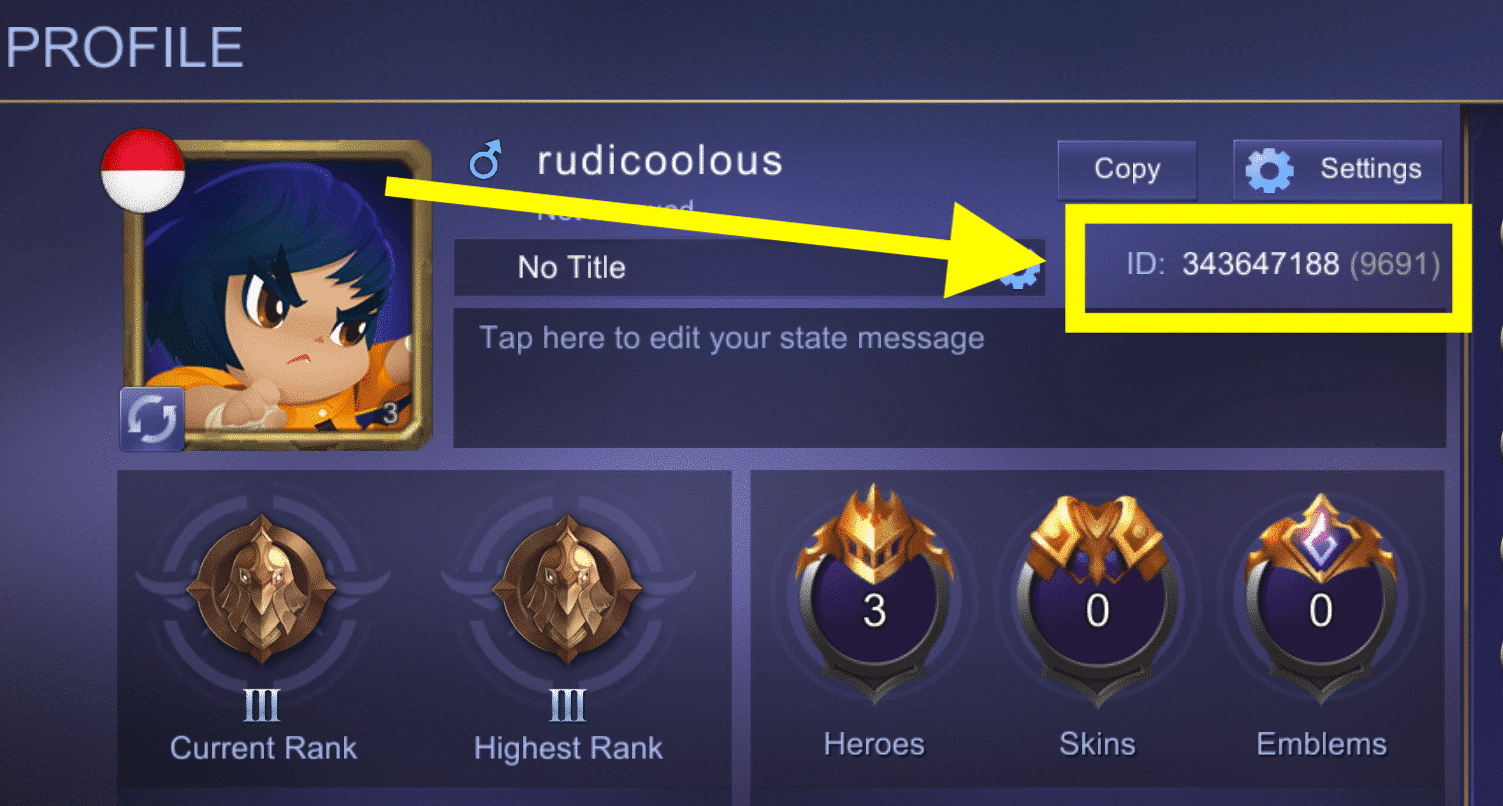
Your User ID is different from your nickname and is required for game identification